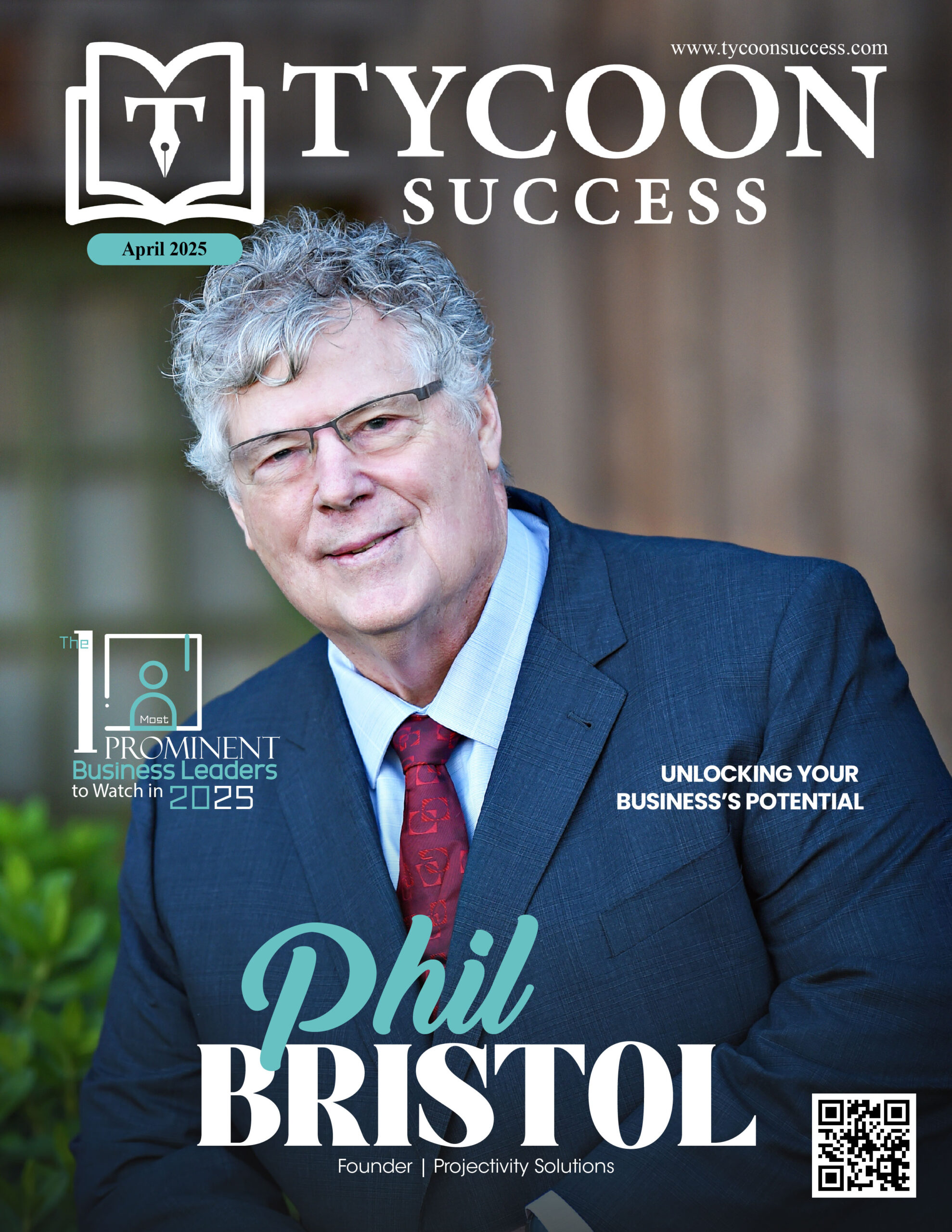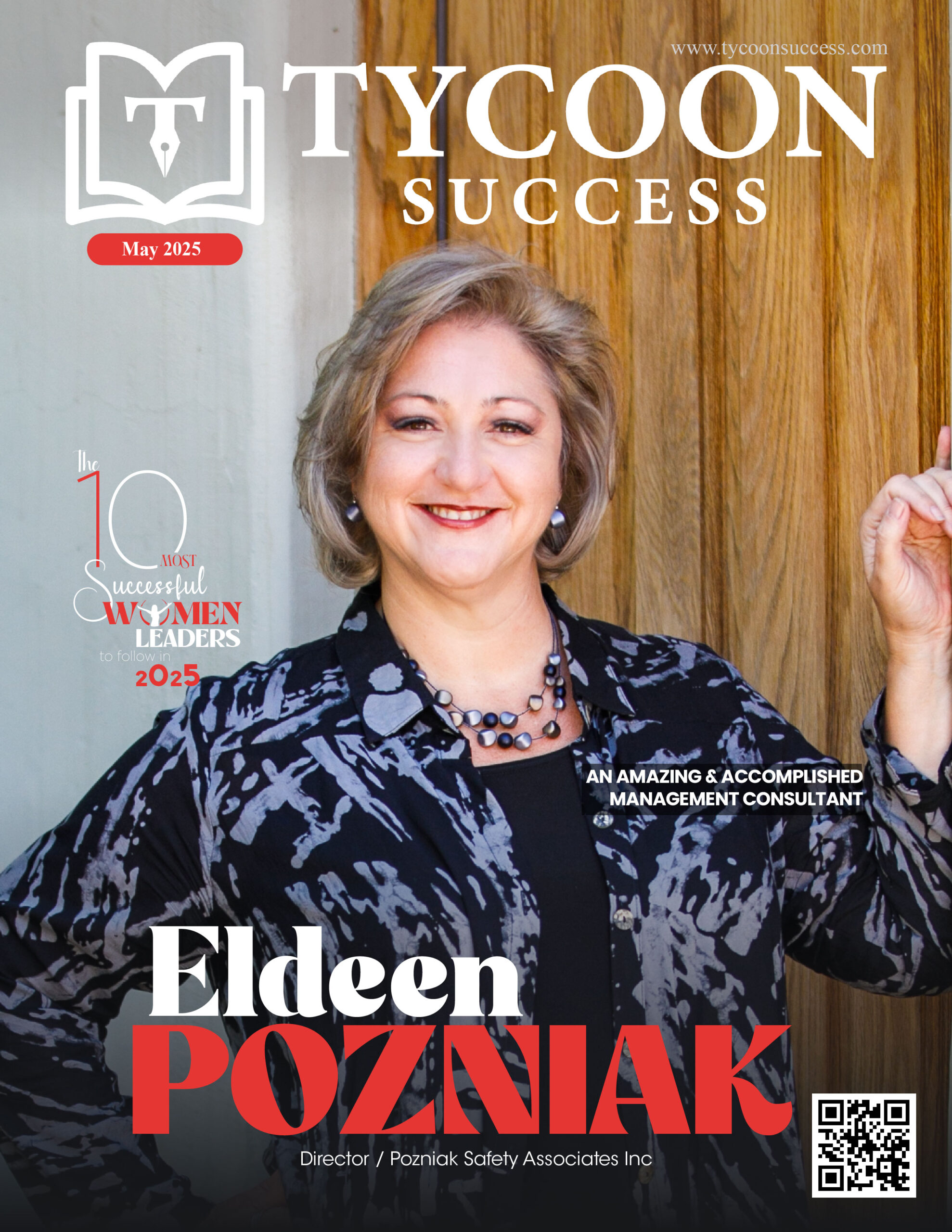The Do’s And Don’ts Of Web Hosting
Web Hosting is completely not a geeky part to be precise. You definitely can learn web hosting in days! Period.
It is as simple as creating an account on social media. Getting started on the right foot is very important. And that can be done by choosing a suitable hosting plan
Whether you are a business owner or a blogger, you will need to make your presence felt to the larger part of the internet audience. According to Netcraft’s September 2020 Web Server Survey, currently, there are about a billion sites available on the internet. If you are in the race to join in for the long run, then you need to have a plan of action ready!
When you have your website in your hand, your next step should be to make it available on the world wide web.
As a beginner, you might come across a lot of questions. This article will help you guide your way through them and by the end of it, web hosting will be a cakewalk!
I have compiled here are a few terms and questions that you might come across when you embark on this journey of hosting your site.
Some Common Web Hosting Terms
It is very important to know the lingo before you start working on your website. If you are new to web hosting, then it is important for you to go through these terms:
- Web Server:
A web server is server software, or hardware designed to run this software, that can fulfill the client requests on the World Wide Web.
In simpler terms, it stores the web content and makes it available to the user who searches for it.
The web hosting service providers give the facility of servers on which you can host your website.
- DNS
Domain Name System (DNS) translates the alphabetic name of the website into a numeric IP address that the server is able to respond to. It is a site naming system in the world of computers.
So, when someone types the domain name, it will be connected to the DNS server via the IP address and it will point it to the web hosting server.
- CMS
A Content Management System (CMS) can help you create the website making it easy to manage, that too without using coding!
It is a user-friendly application that you will need to install on a hosting server, and it will make website management very simple. WordPress is the commonly used CMS that is very popular among users.
P.S: According to WordPress blog, 38% of the web is built on WordPress
FAQs on Web Hosting:
- What does web hosting mean?
When you run an application, you need resources for it to run like a storage space and access. Similarly, putting up your website files on a server is known as web hosting. The server’s role is to make it accessible to people using the internet. The web servers receive the requests that come in from the users and then redirect them to the website that they are looking for.
Popularly known websites like Netflix and Paypal also use third-party service providers for their site hosting. Only tech giants like Google, Amazon, and Microsoft host their services on their platform.
This is because of the abundance of financial and technical resources. When you want to make your site accessible to the people, you will be charged according to the type of service you choose for your website hosting.
- How to get started?
The two basic things that you need to get started are:
(i) Domain name
(ii) Web hosting service provider
The domain name must be unique and available to be assigned to your site. It will be the identity by which the users will be able to find you on the internet.
You will need to purchase a domain name from the domain name registrars to get a licensed name for your site.
Choose a site friendly hosting plan from a service provider like Bluehost, Hostgator, etc.
- What are the types of hosting?
Web hosting is of various kinds, but the major ones that you need to know are Shared and Dedicated hosting.
Shared hosting is suitable for small businesses and bloggers as it is easy on the pocket and thus a convenient way to start. This hosting is cheaper as it allows multiple sites to share the same server. The downside of shared hosting is that it might make your site loading speed slow on busy days.
In the case of dedicated hosting, the complete server is dedicated to the website. Managing this might require technical skills as these sites are generally the ones receiving a lot of traffic.
- How much will it cost?
The cost of hosting a site depends on a lot of factors. To begin with, you should go for a shared hosting plan and then expand your budget once your sites start generating revenue.
Initially, the website may demand a lot of funding by installing extensions, templates, etc, therefore you should plan your hosting budget accordingly. You can browse several hosting plans and choose the one that suits you the best. Generally, the cost comes between $2- $5 per month when you talk about shared hosting and $80 per month for dedicated hosting.
Time to get started!
Having the basic idea before hosting the website will give you clarity about the plan that will be more suitable for you. Hosting services are designed in such a way that it is beneficial for the site owners in all ways possible. So, start with the best hosting service for your site and start making your digital footprint on the internet.